Login Screen with TailwindCSS
By: Bobby
Published on: May 30, 2023
< 1 min read.
In this example, we will make a simple login screen using simple HTML and TailWindCSS. Here is what we will create:
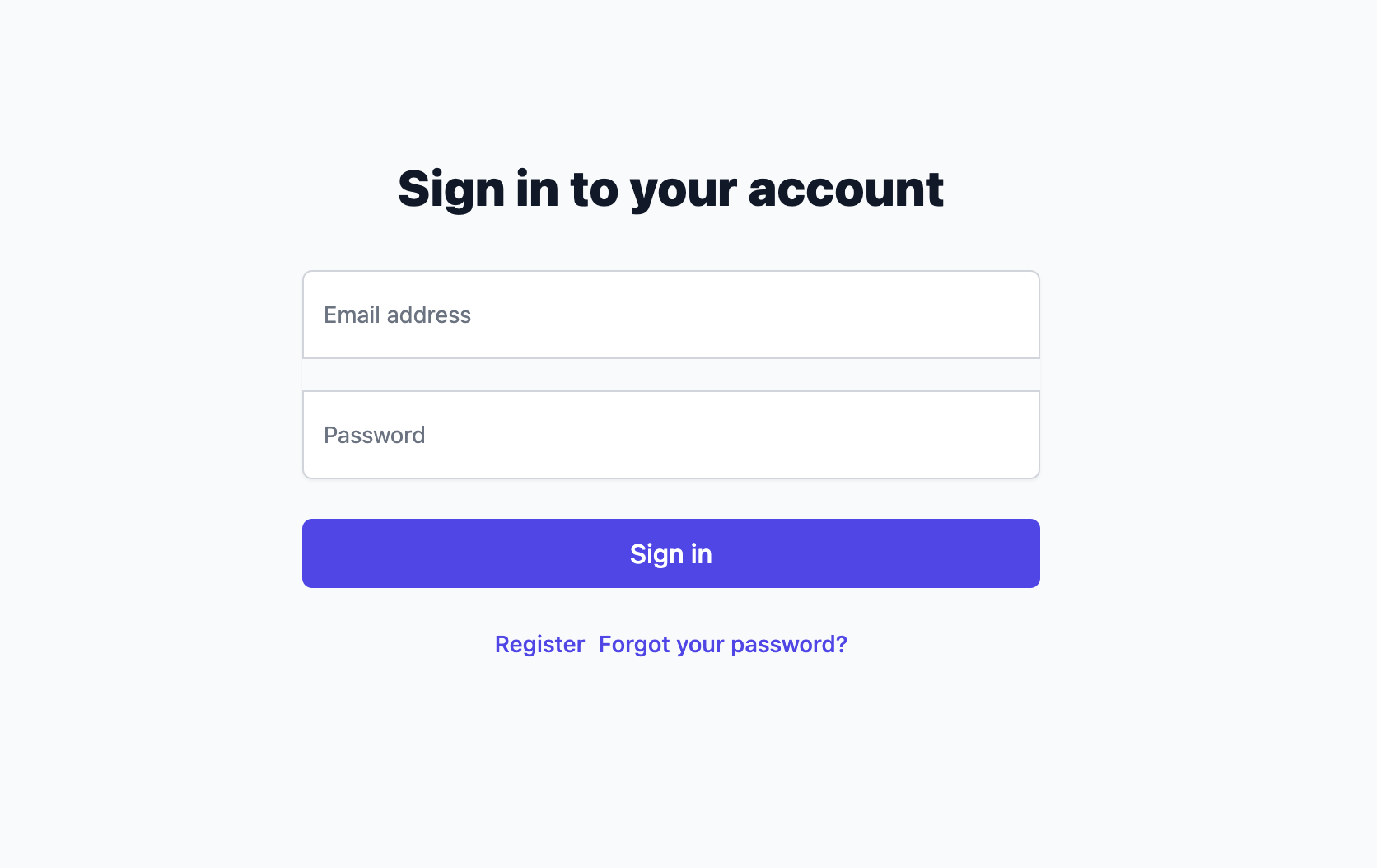
Here is the code itself:
<div class="min-h-screen flex items-center justify-center bg-gray-50 py-12 px-4 sm:px-6 lg:px-8">
<div class="min-h-screen flex items-center justify-center bg-gray-50 py-12 px-4 sm:px-6 lg:px-8">
<div class="max-w-md w-full space-y-8">
<div>
<h2 class="mt-6 text-center text-3xl font-extrabold text-gray-900">
Sign in to your account
</h2>
</div>
<form class="mt-8 space-y-6" action="" id="login-form" method="POST">
<input type="hidden" name="remember" value="true">
<div class="rounded-md shadow-sm -space-y-px">
<div class="mb-5">
<label for="email-address" class="sr-only">Email address</label>
<input id="email-address" name="email" type="email" autocomplete="email" required class="appearance-none rounded-none relative block w-full px-3 py-4 border border-gray-300 placeholder-gray-500 text-gray-900 rounded-t-md focus:outline-none focus:ring-indigo-500 focus:border-indigo-500 focus:z-10 sm:text-sm text-md" placeholder="Email address">
</div>
<div>
<label for="password" class="sr-only">Password</label>
<input id="password" name="password" type="password" autocomplete="current-password" required class="appearance-none rounded-none relative block w-full px-3 py-4 border border-gray-300 placeholder-gray-500 text-gray-900 rounded-b-md focus:outline-none focus:ring-indigo-500 focus:border-indigo-500 focus:z-10 sm:text-sm text-md" placeholder="Password">
</div>
</div>
<div>
<button id="login-button" type="submit" class="group relative w-full flex justify-center py-2 px-4 border border-transparent text-md font-medium rounded-md text-white bg-indigo-600 hover:bg-indigo-700 focus:outline-none focus:ring-2 focus:ring-offset-2 focus:ring-indigo-500">
<span id="button-text">Sign in</span>
</button>
</div>
<div class="flex items-center justify-center gap-2">
<div class="text-sm">
<a href="#" class="font-medium text-indigo-600 hover:text-indigo-500">
Register
</a>
</div>
<div class="text-sm">
<a href="#" class="font-medium text-indigo-600 hover:text-indigo-500">
Forgot your password?
</a>
</div>
</div>
</form>
</div>
</div>